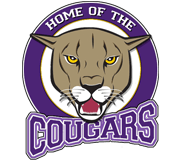Over the weekend, I read about the best advice for dealing with fake antivirus pop-ups:
“If The Internet is telling you you have a virus, then it is lying. Don’t do whatever the message is asking.”
The easiest way to stop the fake antivirus from infecting your computer is to simply click “File > Exit” in your browser (Internet Explorer, Firefox, etc.). Alternately, you can CRTL+ALT+DEL to the Windows Task Manager, click on “iexplore.exe” and end the process. This will immediately stop the fake antivirus in it’s tracks.
When a fake antivirus gets into the system, it is often hard to clean it out. It creates constant pop-ups wanting you to “pay” for their service, and they will even ask you to “pay” them for uninstallation (In other words, extortion). In fact, many credit card fraud cases can be traced back to users who willingly gave up their information to the criminals who created this malicious fake antivirus.
You can help prevent these infections by running a good antivirus program. There are many free products available for home use:
Microsoft Security Essentials (http://www.microsoft.com/security_essentials/)
Avira AntiVir Personal Edition (http:www.free-av.com/)
Avast Free Antivirus (http:www.avast.com/free-antivirus-download)
AVG Free 9.0 (http://free.avg.com/gb-en/homepage)
Once you get infected, you can install and run MalwareBytes Free Version (home use only) (http://www.malwarebytes.org/). That usually cleans up many computers. It’s probably a good idea to install and run it before an infection strikes. Always remember to update the program’s definitions before starting any scan. In MalwareBytes Free, you have to update and scan manually.
More serious infections will require professional attention. Make sure you have backed up all of your documents and photos, because the quickest way to clean it is to reformat/restore the system to a fresh state.