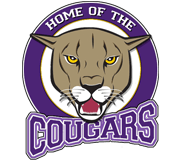The Problem:
You want to type up a Word document, create an Excel spreadsheet, or make a PowerPoint presentation, but you can’t find Microsoft Office on your computer. Microsoft Office includes Word, Excel, and Powerpoint.
The Reason:
Microsoft Office usually does not come with your computer. It is NOT part of Windows. Some computers come with a trial version of Microsoft Office, but it will stop working after 60 days unless you cough up some money.
The Fix:
There are three ways to fix this. You can:
- Buy Microsoft Office. It costs $150 for the Student/Teacher edition, and $500 for the Professional edition that includes Microsoft Access.
- Use Google Docs (http://docs.google.com). This free service from Google lets you create basic Word, Excel, and Powerpoint files online, and save them online for access anywhere in the world. You can also import your existing files, and export your Google documents in many standard formats (even PDF).
- Use OpenOffice (http://www.openoffice.org/). OpenOffice is a free office productivity suite that performs many of the same functions as Microsoft Office. It includes word processing, spreadsheet, presentation, drawing, database, and equation editing software. It can save files in a variety of formats, and export files out as PDF’s. It is also available in hundreds of languages (even Kiswahili- the language of Tanzania).
My philosophy is that technology should be available to everyone, no matter how much money they have. I have used both Google Docs and OpenOffice extensively, and can help you with any issues you might have. Please feel free to drop by the media center anytime for help with these programs.