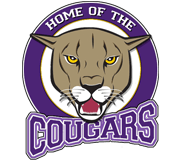Not familiar with Playaways? Here are some FAQ’s:
What are Playaways?
Playaways are preloaded digital audiobooks. Each one is a self-contained unit with one chapter book recorded on it.
What comes with a Playaway?
Each Playaway comes with the unit itself, as well as a AAA battery, and a lanyard to make it easy to keep up with. For sanitation reasons, students need to provide their own earbuds.
Each playaway comes with one hardback copy of each of the books recorded on the Playaways. Students are expected to check these books out with the units to read along. Checking out the book along with the Playaway will not count against their library checkout limits.
How does my child check out a Playaway?
Playaways typically range in price from $35.00 – $75.00. Obviously, this is more expensive than most library books. In the event that one is lost or damaged, they must be paid for just like library books. In order to make sure that parents aren’t caught by surprise if their child loses or damages a Playaway and must pay for it, students will be asked to have a parent permission form signed and on file in the library before checking out a Playaway. Once this is done, however, then they are good to go!
Where can my child or I get the permission form?
Click on the permission form link at the top of this page. Students do not have to renew their permission forms each year.
Which grades may check out Playaways?
All students students whose library account is in good standing may check out Playaways. on their own after having the parent permission form filled out. Our library has self check out stations which allow students to check out books independently. Playaways, however, can only be checked out by the librarian.
How many Playaways can be checked out at a time?
One Playaway can be checked out at a time, along with a copy of the book. This is in addition to their normal library checkout limits (three books per students during the first marking period… five or more for the rest of the year).
What is the checkout period for Playaways?
Playaways are on a two-week checkout period, the same as the majority of library books.
What are some of the titles that will be available? We have 32 of our original 36 available in our Playaway collection:
What features are included on a Playaway? How you operate them?
Playaways are very simple to operate. The controls include play, stop, pause and a speed feature that allows the student to slow down the rate of narration if a student is following along and cannot read comfortably at the same speed as the narrator. There is no record feature, so it’s impossible to accidentally record over the story.
Still want more information? Click here.
Why do we include Playaways in our library collection?
As a librarian, the enjoyment I feel when I watch students get excited about reading is indescribable. Unfortunately, many students lose this excitement as the years go on. Reading for pleasure gets replaced with many other daily activities, and lifelong reading and learning becomes unimportant to students. I’ve even read comments from students who think that reading is just a waste of their time!
In addition, students who are struggling readers due to a variety of factors (dyslexia, English as a second language, etc.) often get discouraged. My past years of classroom experience has taught me that they must practice their reading to improve. This can, at times, be such a tiring struggle for them.
Studies have shown that using audio books is a great way to motivate and help reluctant and struggling readers. They can also be great for readers who are ready for more challenging texts. In this way, Playaways can be beneficial to every student at Crittenden Middle School, no matter what their reading level or attitude is. Students, already being tuned-in to the digital world, are very comfortable with this type of technology.