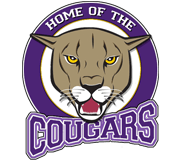The Problem:
You created a Microsoft Works/WordPerfect document, and when you brought it to school, it wouldn’t open.
The Reason:
You saved your document in their default format, and not in a more standardized format like “.doc”.
- Microsoft Works is usually the free word processor that is included with new computer purchases. It is a great, easy-to-use product. However, it saves its files as “.wps”, which its big brother, Microsoft Word, won’t read without a converter. So why doesn’t Microsoft Word already have the converter built-in for its little sister? Good question…
- WordPerfect used to be the king of the road back in the early 1990’s. It is sometime included on new computers, and is a perfectly acceptable alternative to Microsoft Word. It saves its files as “.wpd”. It is really incompatible with Microsoft Word without a converter (which only works half of the time anyway).
The Fix:
Easy. Save all of your documents in “.doc” format. Here’s how:
- Click “Save As…”

- Where is says “Save as type…” or “Save file as type…”, click on the drop-down menu. Choose “Microsoft Word 97/2000/XP Document (.doc)”. Sometimes it might say “Microsoft Word 97-2003 Document (.doc)”.

- Then click “Save”.
Once you start saving your documents in the “.doc” format, you’ll have less of an issue when you bring them to school for printing/editing.